Nov 15 2016
6 Most Common Troubleshooting Tips
Malicious virus, printer problems, slow Internet connection, and many classic IT problems actually could be solved by you. There are many troubleshooting tips that you could do to overcome your daily PC problems. The following are the list of common troubleshooting tips you could try.
- Restart
Yes, restart your PC if your computer gets stuck in the middle of doing its tasks. One of the common troubleshooting tips is restart. In most of cases, your computer will do well again after you restart the computer.
- Enable the automatic Windows Update feature
Bugs ridden programs could be problems for your PC. Just get rid of them by enabling the automatic Windows update. This will ensure you to always have the most updated Windows with all its bug fixes and boosted performances.
- Turn it off and then on again
Peripheral problems, such as striking printer or scanner, often could be solved by turn them off and turn them on again. If one of these most common troubleshooting tips won’t work, then try to pull off the connecting cable and reconnect it again. As your last attempts, you may download the latest driver update for the devices and reinstall the driver.
- Slow Computer
Slow computer may be caused by the hardware or software problems. Hardware problems could be a malfunctioned hardware such as dead CPU fan or dirty CPU. As about the software, you have to make sure that your hard drive has the sufficient memory room to do the jobs smoothly. You need to allocate at least 15% of free room in your hard drive.
- MSconfig for too many startup programs
Slow performance also can be caused by too many programs that are being started up at booting time. This will affect computer’s performance. To get rid of the problem, you need to reduce the number of started up programs. Find the MSconfig feature in your computer (write msconfig on the search files and programs tab) then choose the programs that should not load up.
- Antimalware for too many pop-ups
If there are many pop-ups ads on your computer screen, even when you turn off your browser, it means your PC may have infected with adware (a kind of malicious ads). To solve the program, install a trustworthy antivirus. If your antivirus could not find the culprits, then you may use anti-malware which could easily remove the annoying adware.
Those are several common troubleshooting tips you may try at any occasion when your PC gets really slow or stuck in the middle of doing its jobs.

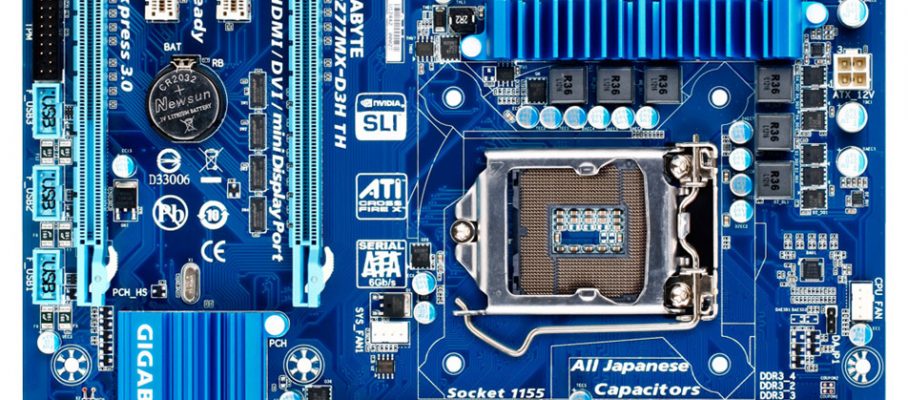







Nov 22 2016
Applications Software Basics Concepts and Types
Applications software or simply known as applications are defined as productivity or end-user programs. These software have special goal which is to allow users in completing certain tasks such to create spreadsheet, publications, database, documents and more else. Each application is specific to certain task that it’s designed for. Indeed, an application can be complex like a word processing application or be simple like calculator application. Word represents complex application because it has various adjustable settings to fulfill your need. For instance, you can change the size and type of font. Or, you can also add pictures and shapes.
The applications software is divided into two different classes. They are application software and system software. The application software includes database programs and other complex programs. Meanwhile, the system software consists programs at low-level that interact at basic level with the computers.
There are several types of applications software. They include enterprise software, application suite, enterprise infrastructure software, information worker software, educational software, content access software and media development software. The application suite for instance has multiple applications that are bundled together. The user interfaces, features and related functions interact with one another. The enterprise software is specific application that addresses the needs and data flow of organization in huge distributed environment.
The enterprise infrastructure software is certain application providing capabilities that are required in order to support the enterprise software system. Content access software is another type where is used to access addresses and contents for published digital entertainment and content. The information worker software on the other hand is used to address the needs of individuals in managing and creating information to complete individual projects. The educational software is specific application to hold the contents are adopted for specific uses by the students. And the last type, media development software is a particular application that addresses the needs of individuals in generating and printing electronic media for public consumption.
With so many different types available, the applications programs are also numerous. Some of the most used application programs including spreadsheet, word processor, database, DTP software, graphics program, communications software and presentation software. The communication software particularly, is a type of complex application as it includes email client software, web browser and also other programs for communication. With various types and examples of applications software, it is true that this application has great benefits and functions. Of course, it’s not that easy to learn about this application.
By admin • Software • Tags: DTP, email, information, software