May 19 2017
Important Computer Tips for Parents and Teachers
These computer tips for parents will help them to make sure that the computer at home will perform well, especially when the children are the ones who use the electronic device often. These computer tips will also work for teachers. After all, computer now has become an essential in addition to the standard school supplies.
- Regularly defragment the hard drive(s).
Disk fragmentation is one of the main causes of performance degradation for the computers. This occurs as the operating system is unable to find an area on the hard disk which size is large enough to store a file in a single piece, hence it’ll be broken into smaller pieces to be stored in the nearest places.
Fragmentation will slow down the computer performance since the hard disk is a moving object. It’ll spin itself physically to align the disk reader with every piece of the file to access data fragmented to different locations. This process will affect an older computer’s performance or one with less free hard drive space.
Windows operating systems already the disk defragmenter and be sure to close other programs prior to defragmentation.
- Remove the unused programs and files.
Although your computer’s intended for work not play, various digital media and program files take up most of the free space inside a hard drive. Plus, there are numerous unused programs that will still take up much space even before you install any new programs.
Generally speaking, the less clutter a computer has, the faster it performs to access programs and files. Clean out the unused programs and files regularly to keep the computer running smoothly and make it easier for you to find any files you need. This will also help reduce disk fragmentation.
You can use the Add/Remove Programs tool found in the Control Panel to remove any unused programs. Don’t do it by locating the programs on the hard drive and then deleting them because this won’t remove them fully. Instead, this may cause any registry errors. Any disk cleaner program is also recommended to do this task.
- Keep the registry in shape by using only a Windows-certified utility.
This is also important as the computer safety tips for parents. The registry is like the heart of a PC where all installed programs and settings are filed in. Hence, any registry discrepancies may damage your computer speed and cause the programs to stop properly functioning.
Problems with registry arise from unnecessary junk or leftover from programs that often create additional, unnecessary registry entries during the installation. Unfortunately, uninstalling them won’t be enough. There are also those that manipulate the registry so that they run automatically run as Windows starts up. This is why the Windows-certified products are always the most recommended programs to install.
Those are some tips to help you optimize your computer performance. Note that they will also serve as computer tips for teachers.


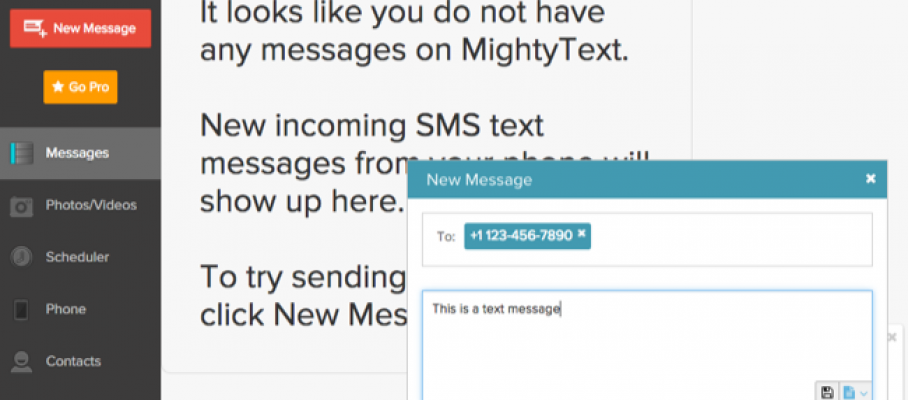






Dec 2 2017
Superb Malware Detector For Cleaner PC
Have you got malware detector application at your PC or laptop? Nowadays, people spend more time to surf on the internet. Even they could spend all day in front of their PC just to browse through internet. Behind the fun of internet, you should aware about its potential dangers. Many irresponsible people spread viruses or malware on the internet. They could be anywhere on the internet; from files you downloaded, new websites you click, or even from e-mail you opened. You don’t have to worry because there are some best free malware removal application to help you.
You should know the best available malware detector application to help you maintain good Smartphone performances. All of those free spyware and malware removal application could be downloaded safely from application stores. First application to be considered, an anti-malware program named BitDefender. This anti-virus application will suitable for people who don’t like too many notifications. The BitDefender will work silently but still effectively to eliminate any treatments from internet. Besides, this application will not bother you with too many advertisings as well.
The second malware detector program to download named AVG Antivirus Free. You may be more familiar with this anti-virus program. This anti-malware is being used on either individual or company computer. If you don’t want too heavy antivirus program, you could choose this one. Its light seize will not be a burden for your computer and laptop. After installing this program, you will enjoy clearer and safer PC. Moreover, the AVG program will protect your browsing activity. You could just check the option box to protect your browser while surfing the internet.
Besides those two helpful programs, you could consider the MalwareBytes Anti-Malware program as well. It will give your computer a real time protection from unwanted instrusion. Just like the previous anti-virus programs, this application could be purchased freely although not for full size. At first, you could enjoy full protection with full feature from this application. However, after 14 days some features such as fast scan mode and blocking features will disappear.
If you still want to get benefit from full-packed MalwareBytes Anti-Malware Program, you could purchase it with credit card. So, there are so many antivirus program options too for you! Absolutely, having antivirus application to be installed on your computer will give you so many benefits. After reading this explanation, you could download a malware detector application for both your smartphone and laptop.
By admin • Spyware and Viruses • Tags: Anti-Virus Program, antivirus, Antivirus Application, Application Stores, AVG, benefit, Company Computer, computer, Credit Card, Good Smartphone Performances, Irresponsible People, laptop, New Websites, PC, Potential Dangers, real time, smartphone, viruses