Nov 15 2016
6 Most Common Troubleshooting Tips
Malicious virus, printer problems, slow Internet connection, and many classic IT problems actually could be solved by you. There are many troubleshooting tips that you could do to overcome your daily PC problems. The following are the list of common troubleshooting tips you could try.
- Restart
Yes, restart your PC if your computer gets stuck in the middle of doing its tasks. One of the common troubleshooting tips is restart. In most of cases, your computer will do well again after you restart the computer.
- Enable the automatic Windows Update feature
Bugs ridden programs could be problems for your PC. Just get rid of them by enabling the automatic Windows update. This will ensure you to always have the most updated Windows with all its bug fixes and boosted performances.
- Turn it off and then on again
Peripheral problems, such as striking printer or scanner, often could be solved by turn them off and turn them on again. If one of these most common troubleshooting tips won’t work, then try to pull off the connecting cable and reconnect it again. As your last attempts, you may download the latest driver update for the devices and reinstall the driver.
- Slow Computer
Slow computer may be caused by the hardware or software problems. Hardware problems could be a malfunctioned hardware such as dead CPU fan or dirty CPU. As about the software, you have to make sure that your hard drive has the sufficient memory room to do the jobs smoothly. You need to allocate at least 15% of free room in your hard drive.
- MSconfig for too many startup programs
Slow performance also can be caused by too many programs that are being started up at booting time. This will affect computer’s performance. To get rid of the problem, you need to reduce the number of started up programs. Find the MSconfig feature in your computer (write msconfig on the search files and programs tab) then choose the programs that should not load up.
- Antimalware for too many pop-ups
If there are many pop-ups ads on your computer screen, even when you turn off your browser, it means your PC may have infected with adware (a kind of malicious ads). To solve the program, install a trustworthy antivirus. If your antivirus could not find the culprits, then you may use anti-malware which could easily remove the annoying adware.
Those are several common troubleshooting tips you may try at any occasion when your PC gets really slow or stuck in the middle of doing its jobs.

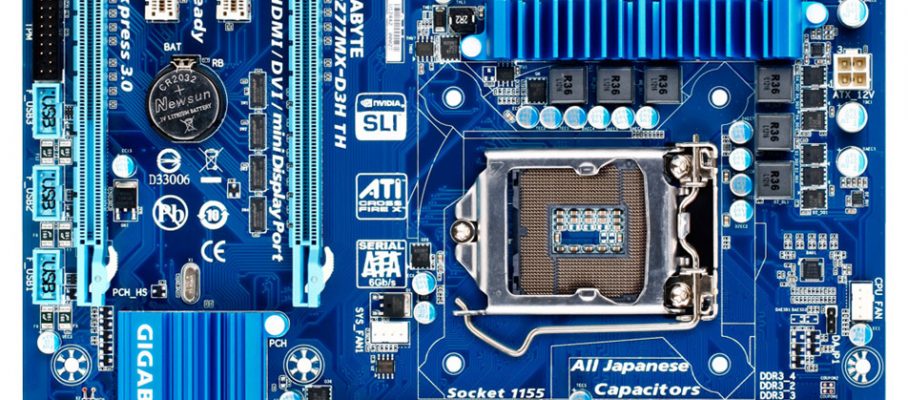







Apr 15 2017
Firefox Has Released New Software Update for More Secure Browsing
As everybody knows, Firefox is one of the biggest browsers in the world. It is even one of the oldest browsers in the world with the classic one; Internet Explorer. There are some changes did by the Firefox to face the development of the internet. Update is always done by Firefox almost three or four time in a year. It includes minor update or major update. Usually Firefox will update the appearance to support HTML. Except that update, Firefox do it for security aspect, obviously they upgrade the security system.
Yesterday, Firefox officially released new update for the browser which is Firefox 52. The update is mostly to keep the security data from the users. They will warn everyone who will put the password into specific websites. Firefox will give the users safety experience when they do surfing. The new update of Firefox also patches 28 security vulnerabilities. It is interesting to know that six of them were tagged as ‘critical’ label.
The browser will show a pop-up when users type their password into an unsecure website as warning message. Those were all about security for users. Moreover, the update is also including minor change on its appearance. There are bars consist of all plug-ins you install in your Firefox. So, you can easily to access it. Another minor update in new Firefox 52 is supporting WebAssembly. Now the question is what is webAssembly?
As said by David Bryant from medium.com, WebAssembly in new Firefox is the biggest advance in the Web Platform. It will let some web developers to create CPU-intensive apps like 3D renderers, games, and video editors. It gives maximum speed when you do those works in the computer. It changes the web apps which have been blocked by performance issue. The Firefox 52 download is available in your browser since yesterday.
By admin • Technology • Tags: computer, David Bryant, HTML, Internet Explorer, performance, security system, time, Usually Firefox, Web Platform